Here’s a calculator for determining vertical loudspeaker aim and nominal coverage.
The vocals in The Circus in Winter were like Sondheim from a mixer’s perspective: lots of people and groups of people speaking and overlapping within a page. It would have been difficult to consistently mix vocals for the complex sequences on input faders, and there was a bluegrass/rock band onstage with several musicians doubling instruments to add to the workload. The … Read more
We just finished with Amazing Grace in Chicago, and now I’m at Goodspeed Musicals mixing the run of The Circus in Winter.
This fall I’ll be working with Jon Weston and his team on the Broadway production of You Can’t Take It With You and the Chicago production of Amazing Grace.
For the next few weeks I’ll be working with sound designer / composer Steven Cahill on two projects: I’ll be helping with sound effects and backgrounds for the new film Dragons of Camelot, and I’ll be the associate sound designer for Family Planning, a new play at The Colony Theatre in Burbank.
I haven’t updated in a bit, but I’ve been very busy. Over the summer I continued working at Thinkwell on audio systems for theme parks and spectacle shows. This fall, I was sound designer for Alice in Bed at Carnegie Mellon. A group of us composed music for Epiphany, a new video game from Carnegie Mellon’s ETC. I worked on … Read more
In June I wrote a piece of software that will take all of the loudspeakers in a MAPP XML file and mirror them across a line. The most common use for this is in venues with a significant surround system that is symmetrical about the center line of the venue, though it has also come in handy for stadia with two axes of symmetry. To use, just open the MAPP Mirror application, select the original XML, and go through the options.
In February 2013, I was the sound designer for Carnegie Mellon’s production of Spring Awakening. It was the most holistic process of any show I’ve worked on, and the new German Tanztheater approach resulted in an exciting and moving finished product. The sound design presented some unique challenges in some new ways for me, so I’ll describe some of them here.

I’ve taken the trig for designing uncoupled loudspeaker arrays and made it into its own piece of software. It is a big UI improvement over the old Excel sheet, it draws a diagram of the array, and it can export arrays as XML files for Meyer’s MAPP Online Pro. It’s written in Python, but I’ve created standalone versions for both Mac and PC.
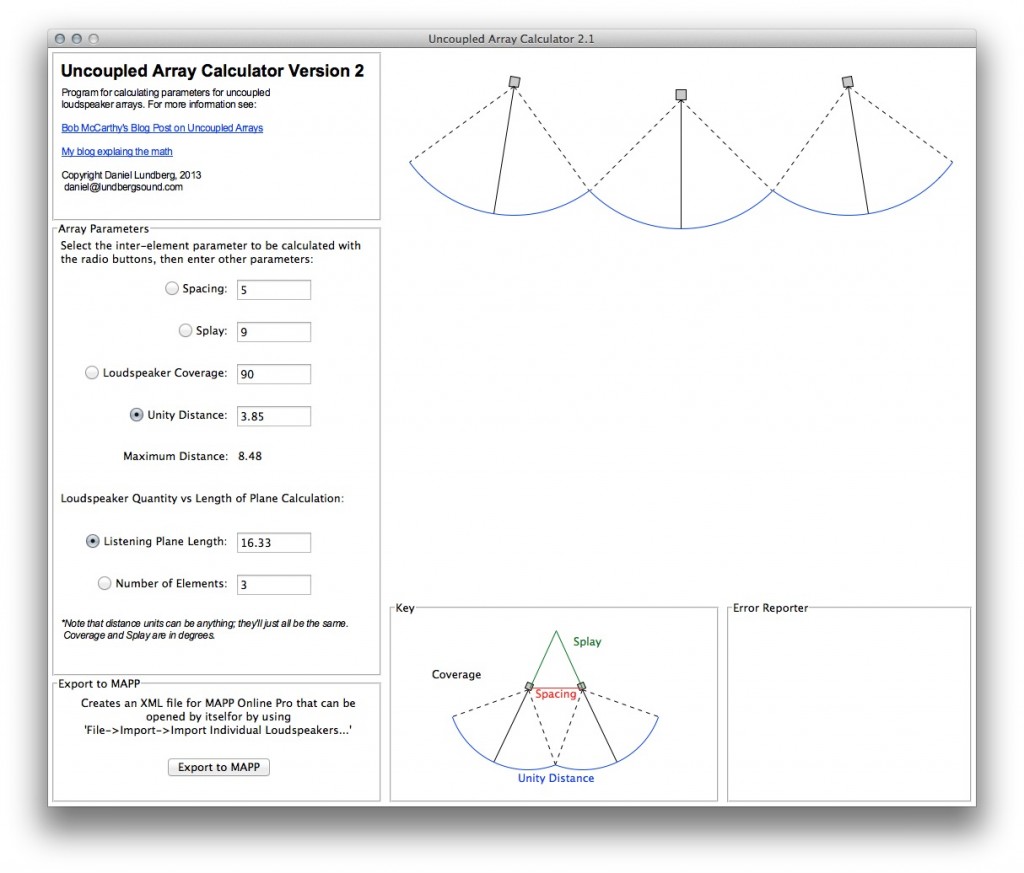
One of the best ways to understand sound waves and phase, and how we apply them to live audio, is to see signals interact in real time on an analyzer screen while listening. This is exactly what the Meyer seminars to which I’ve been have done; the instructor sends pink noise into a DSP, has the outputs of the DSP go into a console where they can be summed, and then has the output of the console and the original noise signal go into a SIM analyzer for comparison. Attendees see the effects of summing multiple signals that differ in phase and/or amplitude, or the effects of EQs and filters, at the same time as they hear them. I’d like to share with you a simple method for having the same type of educational resource entirely inside Mac OS X – no expensive external hardware required.
It requires a dual-channel software FFT analyzer (I use SMAART 7), Apple’s AU Lab, which is a part of the developer tools package that comes with every mac, and Soundflower, a utility that allows internal routing of audio signals. I am using the signal generator inside SMAART, but you can use another program if you like. The basic routing is as follows: the signal goes into AU Lab, gets routed to several busses to which different processing can be applied and that can be summed, and goes to the measurement channel of the analyzer software where it meets up with a copy of the original signal for the transfer function. A separate output routes the processed/summed signal to the computer’s speakers so that you can listen to what you’re doing at an independent level, or not.